How Doctors get digital services they love

At Open Health Care, we believe in User-centered design.
Which means that we focus on meeting the needs of our users, and is why we always work in close collaboration with them. Whether that comes in the form of making sure that our clinical champions are present at every sprint meeting, or working hard to get clinical staff and patients along to NHS Hack Day we work by putting users first, building and testing in small chunks.
Working this way means that generally when we work on a project, we identify clinical champion(s) for that project. These are the kind of people who will use the service we end up building in their day-to-day work. In order to get them as involved as possible, we introduce them to Agile, and we often find ourselves teaching doctors to github. (Yes, that’s a verb now).
The great thing about working in multidisciplinary teams, is that everyone learns new things, all the time. For every medical three letter acronym like say, CAP that gets explained to a developer, there’s an explanation of what API stands for that goes the other way.
But it’s not just terminology that gets shared - often we try to share our tools. We promote online collaborative document editing above email attachments and naming conventions. We encourage users to take up better web browsers. We get them to try out modern team communication tools, and recommend Open Source alternatives to the proprietary default incumbents.
But wait - it gets better
Not only does this help us all understand one another better, which is so vital to delivering high quality digital services, but it also often introduces clinicians to tools that reward power users with advanced functionality. Once you’ve learnt markdown once, typing information into text boxes that will get rendered in a web browser is never quite the same again. You start expecting that the web based clinical digital services you use in your day job let you use markdown there too.
Possibly the best feature we’ve implemented that came about this way is the OPAL Macros from late last year. Directly inspired by Github issue mentions, OPAL Macros let the user define blocks of commonly used text, and then insert them with shortcut Macros - (names preceded by the # symbol).
For instance, for Staph advice, the user enters #st:
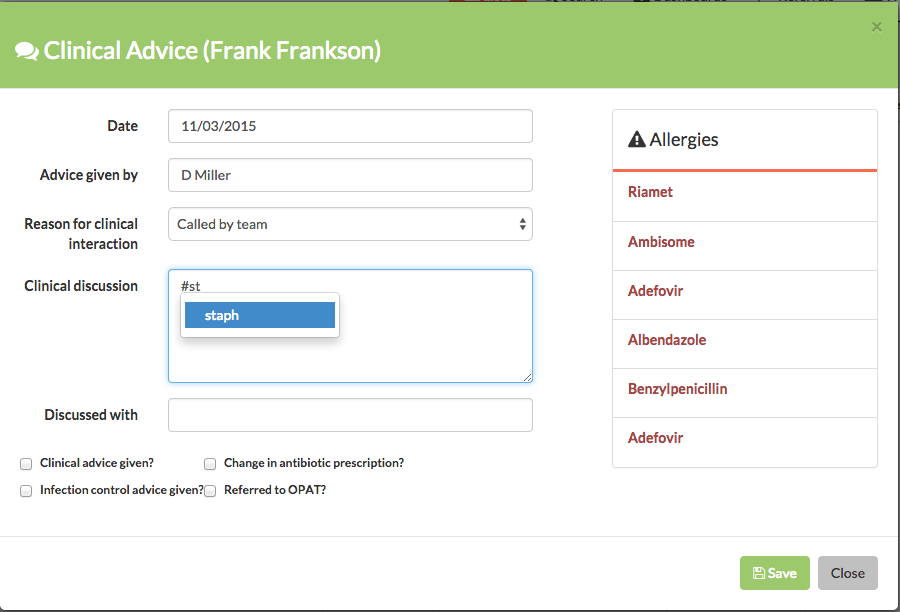
… which then expands to the (institutionally defined) standard advice for this case:
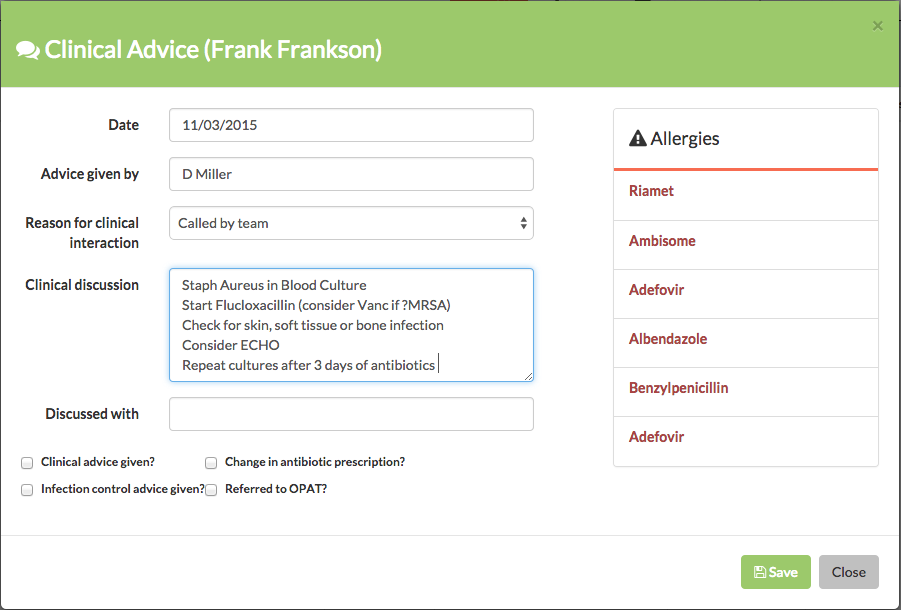
This is the kind of user need that only even comes up when users are digitally literate enough to be able to express it - something along the lines of:
As a Doctor
I want to avoid repeatedly typing out standard advice
So that I can spend more time with my patients
The existence of this kind of power-user functionality encourages users to master their tools, by offering them time savings and efficiencies but crucially, doesn’t interfere with the user experience at all if you don’t know it’s there. As Dr Marks, who had originally explained the need on Github said:
Absolutely stunning.
I would say this is one of the most incredible things I have seen on a piece of NHS software ever.
If you’re interested in starting an OPAL project at your institution to take advantage of this kind of feature, or in seeing how we can can help you by providing clinical facing digital services, don’t hesitate to Get in touch!
Photo credits:
Jacopo Romei
